What is SAP Data Archiving?
Data archiving in SAP systems remove mass data from the database that is no longer required in the system but should remain available for future analyses. In general terms SAP data archiving is the removal of completed business application data from your SAP database. Removed data is compressed and stored in archive files which can be later accessed using application reports or through an Archive Information System (SAP AS)
Overview
People in charge of SAP systems usually have to choose between keeping the maximum amount of information for immediate access by their business units and the need of controlling the growth of their databases so that the system management performance is good enough. Annual database growth in the order of 20-30% is characteristic of SAP systems. A high number of volume transactions and legal restrictions (in some countries certain kind of documents are to be kept for 5, 10 or 20 years) are a contribution to this growth.
Helping you control your database growth
Thousands of companies, all over the world, run their business on SAP today. Now, most of them face the same problem: huge amounts of data have been entered since the system began to work, but no action has been taken to remove hardly used or out-of-date data from the database. So, their database is expanding rapidly and their systems, initially sized for 1 or 2 years of data retention, are overflowing. This growth leads these companies to purchase new storage devices for their database servers and, usually, to invest in a hardware upgrade, so that these servers are fast enough for users or business requirements. In addition to increased hardware needs, growth has a significant effect on database management complexity.
How this situation impacts the system
- Data read times are not fast enough for the user’s work.
- The database grows continuously. Investment required in more storage devices.
- Database reorganization times and recovery time after a system crash become unsatisfactory to intolerable.
- A large number of physical disks increase risk of a disk failure.
- Database size affects performance; hardware upgrade or substitutions often required.
- Backup times increase until they are also unsatisfactory.
Data archiving for SAP
The SolGenie Data Archiving for SAP service provides analysis, design, and implementation of a full historic data archiving solution. The service takes into account both functional and technical issues involved in the archiving strategy:
- Database growth technical analysis.
- Business processes and object growth analysis.
- Data retention planning.
- Identification of archiving objects.
- Archiving plan.
SolGenie Data Archiving Methodology
When implementing archiving for our customers we follow specialized methodology, which ensures the creation of an optimal solution.
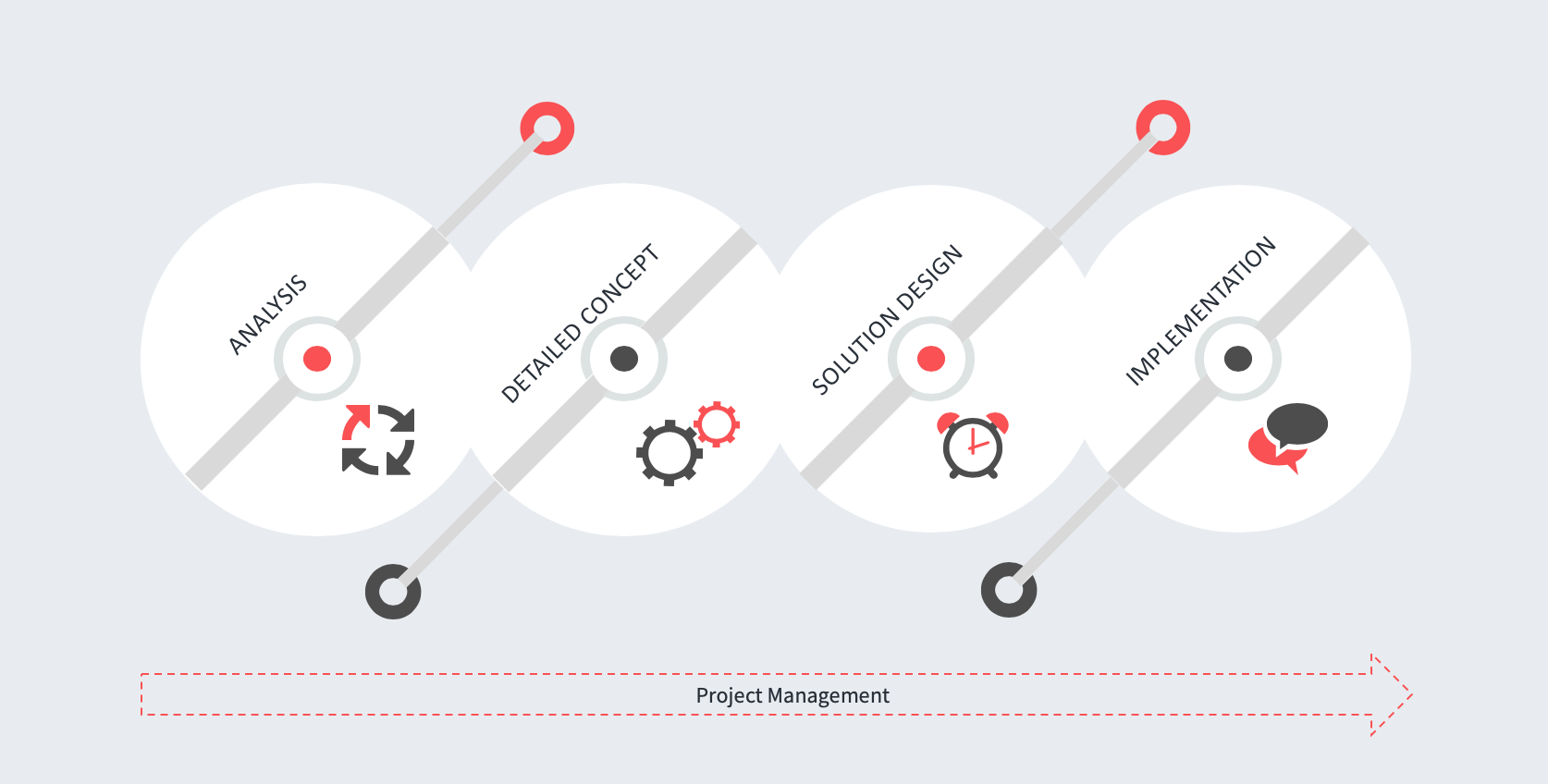
The implementation of comprehensive archiving consists of two basic steps:
Analysis
- Execution of data analysis – the selection of archive objects
- Definition of archive objects
- Determination of the archiving / retention period
Execution of archiving
- Creation of archiving concept
- Determining data access, creation of display and search pattern and forms
- Proof of concept on a test environment
- Archiving on a production system
The structure and composition of the data is written in the SAP archiving objects. The data from the database can only be archived using these archiving objects.
The archiving process is composed of 3 steps:
Creating the Archive files
In this step, a new archive file is been created and data to be archived is sequentially written in it.
Run the delete programs
In this step, the delete programs are executed which deletes the data from the SAP database, once the archived data is read successfully from the archive files.
Store the archive files
Here, the archive file with the archived data is moved to the third-party storage system or copied to disk, etc.

Benefits of Data Archiving
- Reduces the costs of memory, disk and also administrative costs.
- Ensures cost efficient system upgrades and migration.
- Improved system performance due to shorter response time.
- Reduces the cost of maintenance and run of growing application infrastructure.
- Comfortable user access to the production and archived data in SAP
- Ensuring compliance with legislative requirements for data retention
- Reduction of the production database volume and thus reducing the maintenance cost
- Lowering the cost of the unused system while keeping access to their data